How I Use Honeybook to Manage My Copywriting Clients

July 19, 2024
*Please note that this post contains an affiliate link, meaning I may earn a small commission should you make a purchase using the link in this post. I only recommend tools that I truly love and use in my own business.
As a freelance copywriter, (or freelance service provider of any kind!), it’s super important to have a system in place for managing clients. Though it can take some time when you first start your business to figure out what your client processes and workflows are going to be, it’s a good idea to set up some back-end systems in your business pretty early on. So today I’m sharing my tips for how I manage my copywriting clients.
Spoiler: I use a CRM!
But first, what is a CRM?
A CRM (which stands for Customer Relationship Management) is a software tool that helps you manage your work with clients. It keeps things like contracts and invoices organized, and helps you see at a glance which stage of your process each of your clients are in.
This becomes really helpful when you have multiple clients. Some may be in the inquiry phase, you may be actively working with some, and others may be ready for their final invoice and to be off-boarded from your business.
The alternative – not using a CRM – can leave you disorganized and without a clear understanding of everything you need to do for each of your clients. Using a CRM software also helps you to appear way more professional to your clients than if you were to manually send pdf versions of your invoices, contracts, etc.
Imagine these two experiences:
Scenario a:
You bit the bullet and hired a contractor for your business. The investment was not light, but you are confident that the quality of work will be worth it. You’re excited to get started, and the contractor sends you an email from their personal gmail account with a pdf invoice attached. You now need to either mail them a check (a check?!), or figure out how to pay them via paypal, venmo, cashapp, etc. Oh, and you also will have to go back and forth with them via a program like docusign to sign your contract. Clunky to say the least.
Scenario b:
You bit the bullet and hired a contractor for your business. The investment was not light, but you are confident that the quality of work will be worth it. You’re excited to get started, and the contractor sends you an email from their professional address, with a link that leads directly to a contract that you can sign electronically, seamlessly followed by an invoice that you can pay online as well. You’re automatically sent your receipt upon submitting the payment, and you’re good to go. Oh, and both the contract and invoice were professionally designed with the contractor’s logo as well.
Guessing you’d prefer scenario b, yes?
This is the difference between using a CRM for your freelance business, and not using a CRM.
So now, how do you know which CRM tool is for you? ‘Cuz there are a LOT out there.
Cut to: My absolute favorite – HoneyBook.
I’ve been a Honeybook lover from the start. I checked out a few different options when I first started my business, but honestly, HoneyBook stole my heart right from the get-go. I’ve been a loyal user ever since.
Why I Love Honeybook for my Copywriting Business
Here are all of the reasons I could think of to tell you why I love using HoneyBook for my copywriting business. (There are probably more, but I’ve got some other things to get done today so we need to keep this relatively brief.)
#1 It’s SUPER user-friendly
One of HoneyBook’s primary competitors in the market – particularly with the creative freelancer/solopreneur set – is Dubsado. I fully understand why people love it – Dubsado is extremely comprehensive and almost completely customizable. However, its learning curve is steep. I have a pretty high tolerance for learning new tech, and personally didn’t have a lot of patience with trying to figure it out.
Honeybook, on the other hand, is very user-friendly and straightforward to learn. The platform in general is designed to require a low-level tech knowledge in order to navigate. It’s also pretty easy to get the hang of. HoneyBook also has an incredibly useful help center with tons of articles and tutorials, making it very easy to learn and get started.
Don’t get me wrong – both programs (HoneyBook and Dubsado) are incredible. It honestly just comes down to personal preference, so be sure to do your own thorough research before making your final decision.
#2 It saves you time and keeps you organized
As mentioned at the beginning of this post, HoneyBook helps you keep your business organized. And when you’re organized, tasks take less time.
However, the other way HoneyBook saves you time is by allowing you to create templates for just about every piece of client communication you’ll have. You can create templates for invoices, contracts, client questionnaires, and proposals that you can use over and over. You can also create email templates, which is a HUGE time saver! When you find yourself writing the same email again and again, simply save it as a template in HoneyBook and you can use it anytime you need.
#3 You can easily create a luxury-level client experience with all of the features
The biggest reason why I love HoneyBook is because it allows me to (easily) create a client experience that is high-touch, and matches the elevated level of my service pricing.
When someone comes to me planning to invest a few thousand dollars in a copywriting project, they should expect an experience that matches their investment. HoneyBook helps me do this.
I have been able to create beautiful proposals (which include pricing guides, contracts, and invoices), client welcome packets, and onboarding questionnaires to gather information about my client’s business – and they all look not only professional but aesthetically pleasing as well.
And though I love and appreciate design, it’s not my strong suit – so HoneyBook’s template gallery for each of these files has been so amazing to use. There are tons available to choose from! So even if you feel like you’re not creative, or just need a little inspo, you can use the template gallery to make designing your files in HoneyBook super efficient.
#4 HoneyBook has a great mobile app
HoneyBook’s app makes it really easy to manage your business from your phone. You can quickly access your scheduling links, your client’s projects, and more. And possibly the best part of the app is that it sends you celebratory notifications when a client pays their invoice 😊
How I Use HoneyBook to Manage My Copywriting Clients
So, here are the exact workflows I use to manage my copywriting clients in HoneyBook:
New Inquiry Workflow
- Someone lands on my website and is interested in working with me. They fill out my contact form, and after hitting submit they’re immediately directed to my calendar to schedule a discovery call. *Everyone has their own style, but I have found this to be the best way to guarantee a new lead schedules a call! Having to go back and forth through email first leaves room for them to lose interest.
- HoneyBook then prompts me to reply to the inquiry with an email. And yep, you guessed it! It’s an email template that I simply have to look over and edit as needed before hitting send. I like to personalize each inquiry response, so I choose to NOT have HoneyBook send it automatically – but that is an option for an even more hands-off process! I use this email response to thank them for inquiring with me, and to let them know what to expect on our discovery call.
New Client Workflow
- After the discovery call and discussing which option(s) will be best for the client’s needs, I send an email with a link to a project proposal (also often referred to as a quote). The email is a template that I have saved and simply need to personalize for the project, and the proposal pages are a template I have saved as well! Before sending I edit the proposal to include the package(s) the client was interested in, and look things over to make sure it looks good.
- The beauty of sending a proposal this way is that the client can make their decision to move forward and finalize their booking all at once. The proposal template includes a list of their services, as well as a contract for them to sign, and an invoice for their deposit which they can pay right there online.
- Once they’ve made their selection, signed the contract, and paid the deposit, I receive a notification to countersign, and voila! They’re officially booked!
- Next, I have an onboarding email and welcome packet file queued up in my templates ready to send. (This is a step in the process that could be automated as well! I just choose not to). The welcome packet gives the client everything they need to know about their project, and a link to schedule their kick-off call.
- Once the project is complete and the final deliverables sent, I send an email thanking the client for choosing me as their copywriter, and a feedback form to complete. This helps to ensure testimonials are gathered from every project, and/or constructive feedback is collected as well! It’s important to always strive for improvement.
HoneyBook’s workflow automations are easy to understand, and easy to set up. You can use them for all sorts of purposes in your business, depending on what you offer!
Try it For Yourself with My HoneyBook Promo Code!
If this post has convinced you that HoneyBook is the CRM for you – right now you can get 50% off your first year with this link! This is a great, low-risk way to try out HoneyBook and make sure that you love it before investing full price.
I hope you love HoneyBook as much as I do!
Need some copywriting help? I’m here when you’re ready –
01. Done-for-you Website & Sales Page Copy – Let me help you (finally) clarify your message, and translate it into website words that connect with your dream clients and make you money.
02. Web Copy Audits – A professional review of your DIY copy with actionable suggestions + advice you can implement right away.
03. SEO Blog Content – Tired of trying to solve the Google mystery? Let me write you engaging blog posts that showcase your work and are rooted in SEO strategy to bring you more web traffic month after month
Pin this post for later!
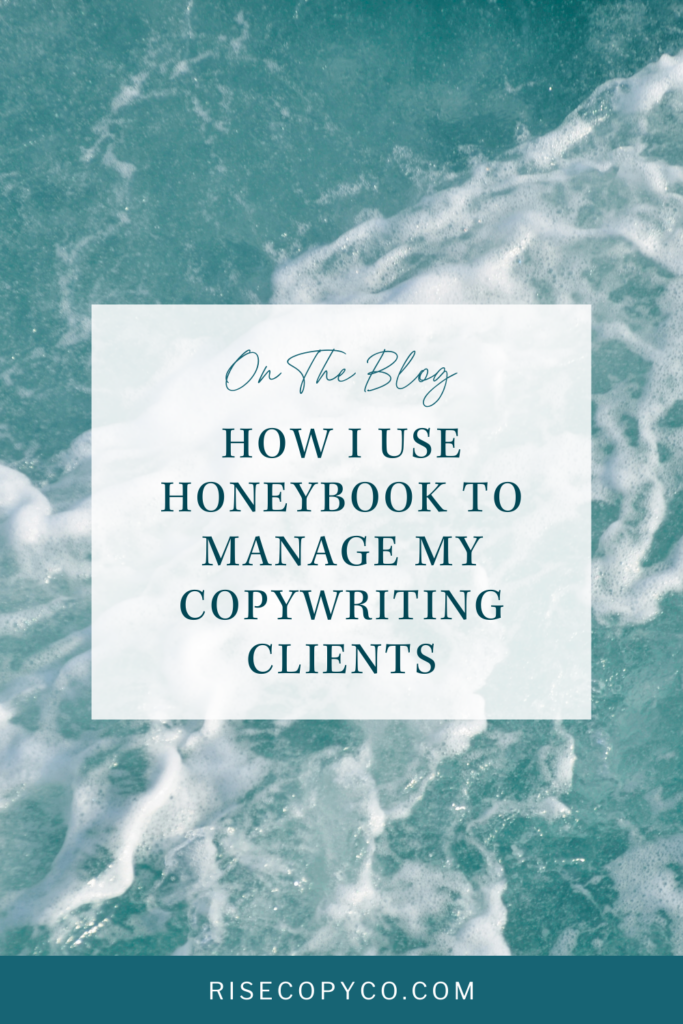
follow along
COPYWRITER for CREATIVES
Rise Copy Co. is a website copywriter for creatives and coaches. Writing from Oklahoma and available worldwide.
Back to Top
© Rise Copy Co. All rights reserved. | Legal | Site Credit
Subscribe to the First Light Letter
My newsletter, The First Light Letter, drops every other Tuesday and is filled with marketing tips for solopreneurs who want copy that connects. It’s like a dose of vitamin D for your business.
Comments Off on How I Use Honeybook to Manage My Copywriting Clients